How Bloggers Can Maximise Instagram To Build Their Brand
Great blogging is about engaging with your audience. Over one billion people use Instagram and they’re the most engaged users of any social media platform. If you want to get the most from your blog and build your brand, you need to maximise Instagram.
Below I’ve explained how you how you can do this, with clear tips and expert guidance for you to put into practice.
Decide on your objectives
How you use Instagram depends on your goals. If your main objective is to attract advertisers, invite paid opportunities and work with brands, you’ll use your Instagram profile as a business account.
However, if you want to share a message, or connect with others interested in your niche, you’ll need a different strategy. Check out the video below for some top tips on how to use Instagram for business…
Choose an Instagram Business account
There are two kinds of Instagram accounts: a personal account and a business account. Both are free. Because you’re using Instagram to promote your blog, it’s best practice to choose a Instagram Business account.
The benefit of choosing a business account is that the account links to the blog’s Facebook account and allows the user to see insights which may help them with their blog strategies.
Understanding how to optimise an Instagram account for business use is key to maximising the benefits of this type of account for bloggers. To qualify for a business Instagram account you must have a Facebook page (not profile).
Choosing a business account means you can connect your blog with your Instagram profile, easily create ads, add a contact button, and get access to the extensive analytics of Instagram Insights. In short, using Instagram Business lets you maximise the advertising and marketing potential on the platform.
Use your profile section wisely
The profile section of your Instagram page is your chance to express yourself and the things that you care about.
You have 150 characters for your Instagram bio, and as of March 2018, you can include @ or # in your bio and link through to other hashtags and profile pages. You can also include one URL and a profile photo.
Your profile is the Instagram sales pitch for your blog. Not only does it need to stand out against your peers, but it also needs to protect your brand identity. Here are some tips on how to achieve this:
- Include clickable links to related accounts – Any profile usernames or hashtags are clickable links. Adding them helps put your blog in front of a larger audience
- Add all of your brand-related hashtags – This includes any other branded or personal accounts
- Break up the text with emojis – Emojis increase user engagement levels by 15%. Include relevant emojis in your bio and you’ll get more value from your users
In order to make sure you have social consistency, you should use the same bio for your Instagram account as you do on your other social media accounts. If you don’t then you will have a muddled brand identity.
For more excellent and actionable tips for your Instagram bio, watch the video below…
Share your content at the right time for the right people
To use an Instagram account to boost your blog, you need to share content that others easily identify with, that shows you’re an authority in your niche, that shares a message and that is ultimately shareable.
Of course, all of your content is great. And it’s not just the quality of your work that will get your users to read it and visit your blog. You need to share your content at the right time for the right people.
Instagram comes with detailed reporting. You can use this to establish the optimum moment for sharing your content. However, before you have enough Instagram data to get to this stage, you can use the reporting tools from the CMS you built your blog.
If you’ve used WordPress you can add a free reporting plugin, such as CM Custom WordPress Reports, to do this for you. If not, then you can use Google Analytics to give you the data you need. Check out this great article to find out how to get the most from Google Analytics.
Select the right emojis
Emojis have been proven to increase user engagement. However, in order to engage your Instagram users and get them to click-through to your articles and blog, you need to select the right emojis.
Hubspot carried out a study of 19,617,281 posts. It found that the top 10 most engaged emojis are:

Credit: Hubspot
The results of the study also showed that the following emojis are the 10 which are most likely improve your click-through rate:
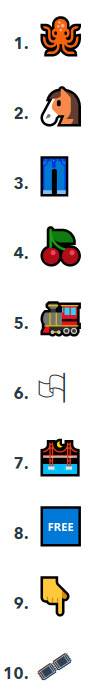
Credit: Hubspot
Use hashtags effectively
Hashtags are one of the best gifts that Instagram has bestowed upon bloggers. Using relevant hashtags is a great way to encourage your target audience to view a post. Why? Because adding at least one hashtag to your post will increase your engagement by 12.6%.
In order to use hashtags to grow your brand, you need to use the ones which will perform best. RiteTag is one of many useful tools which help you to identify relevant and popular hashtags based on real-time engagement.
You also need to track and measure the success rate of your hashtags. Using a tool like Command allows you to find out which hashtags are getting the most engagement, along with letting you see the comments and likes you get from your various hashtags.
Used efficiently Instagram may make all the difference in terms of increasing a blogger’s readership, their reach and open them up to a multitude of opportunities. These Instagram opportunities include working with brands as an ambassador, on sponsored content, product reviews, and more.
Provided that bloggers remember to prioritise quality over quantity in their postings and adhere to best use guidelines, the possibilities for blog advancement are vast. For more great tips on how you can get the most from your blog, check out How To Go From Blogger & Writer To Entrepreneur (And Be Great At It).
